这是另一个有用的 PHP 代码片段:让我们在 WooCommerce My Account 页面上添加 Biling First Name 和 Billing Last Name 到注册表单!
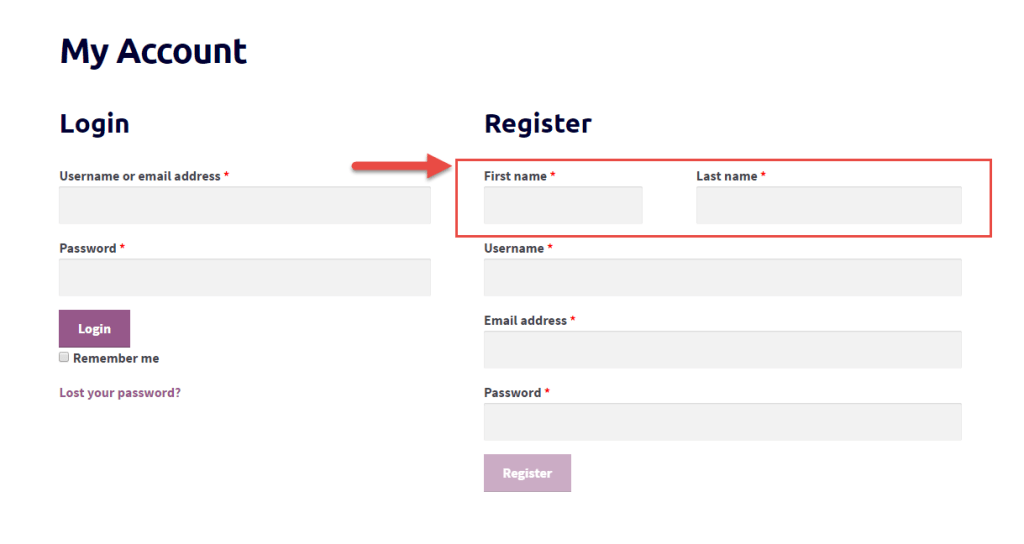
PHP 代码片段:添加第一个和最后一个名字给 WooCommerce 我的帐户注册表单
/**
* @snippet Add First & Last Name to My Account Register Form - WooCommerce
* @sourcecode https://businessbloomer.com/?p=21974
* @author Rodolfo Melogli
* @credits Claudio SM Web
* @compatible WC 2.6.14, WP 4.7.2, PHP 5.5.9
*/
///////////////////////////////
// 1. ADD FIELDS
add_action( 'woocommerce_register_form_start', 'bbloomer_add_name_woo_account_registration' );
function bbloomer_add_name_woo_account_registration() {
?>
<p class="form-row form-row-first">
<label for="reg_billing_first_name"><?php _e( 'First name', 'woocommerce' ); ?> <span class="required">*</span></label>
<input type="text" class="input-text" name="billing_first_name" id="reg_billing_first_name" value="<?php if ( ! empty( $_POST['billing_first_name'] ) ) esc_attr_e( $_POST['billing_first_name'] ); ?>" />
</p>
<p class="form-row form-row-last">
<label for="reg_billing_last_name"><?php _e( 'Last name', 'woocommerce' ); ?> <span class="required">*</span></label>
<input type="text" class="input-text" name="billing_last_name" id="reg_billing_last_name" value="<?php if ( ! empty( $_POST['billing_last_name'] ) ) esc_attr_e( $_POST['billing_last_name'] ); ?>" />
</p>
<div class="clear"></div>
<?php
}
///////////////////////////////
// 2. VALIDATE FIELDS
add_filter( 'woocommerce_registration_errors', 'bbloomer_validate_name_fields', 10, 3 );
function bbloomer_validate_name_fields( $errors, $username, $email ) {
if ( isset( $_POST['billing_first_name'] ) && empty( $_POST['billing_first_name'] ) ) {
$errors->add( 'billing_first_name_error', __( '<strong>Error</strong>: First name is required!', 'woocommerce' ) );
}
if ( isset( $_POST['billing_last_name'] ) && empty( $_POST['billing_last_name'] ) ) {
$errors->add( 'billing_last_name_error', __( '<strong>Error</strong>: Last name is required!.', 'woocommerce' ) );
}
return $errors;
}
///////////////////////////////
// 3. SAVE FIELDS
add_action( 'woocommerce_created_customer', 'bbloomer_save_name_fields' );
function bbloomer_save_name_fields( $customer_id ) {
if ( isset( $_POST['billing_first_name'] ) ) {
update_user_meta( $customer_id, 'billing_first_name', sanitize_text_field( $_POST['billing_first_name'] ) );
}
if ( isset( $_POST['billing_last_name'] ) ) {
update_user_meta( $customer_id, 'billing_last_name', sanitize_text_field( $_POST['billing_last_name'] ) );
}
}
如何添加此代码?
1 、您可以将 PHP 代码片段放置在主题或子主题的 functions.php 文件的底部 (如果是 CSS 代码,请添加到子主题的 style.css 文件底部) 修改之前建议先备份原始文件,若出现错误请先删除此代码。
2 、 WordPress 4.9 后改进了主题编辑器,对于 CSS 代码也可打开网站前台编辑器的 【自定义】,复制代码添加到自定义 css 中。
此代码是否可用?
如需帮助或是您有更好的方案想分享?请到薇晓朵 WooCommerce 中文论坛留言告知,我们希望可以帮到更多国内的 WooCommerce 用户也希望您的参与。





