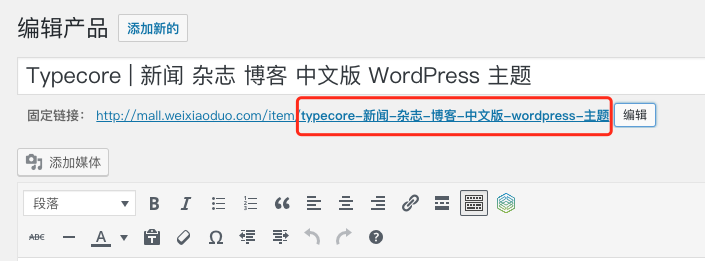對於 WordPress 來說,如果是需要調整文章的固定連接那麼可以直接修改,但對於 WooCommerce 來說卻沒有這個選項,需要進行手動操作。
不是英語語系的用戶,也就是比如我們中文用戶,輸入產品標題後顯示的鏈接就是中文字符,而且又長又雜亂,對 SEO 不是很友好。
將下面的代碼添加到已激活主題的 `functions.php` 文件中。
add_filter('post_type_link', 'wpse33551_post_type_link', 1, 3);
function wpse33551_post_type_link( $link, $post = 0 ){
if ( $post->post_type == 'product' ){
return home_url( 'product/' . $post->ID );
} else {
return $link;
}
}
add_action( 'init', 'wpse33551_rewrites_init' );
function wpse33551_rewrites_init(){
add_rewrite_rule(
'product/([0-9]+)?$',
'index.php?post_type=product&p=$matches[1]',
'top' );
}或者使用 Product ID Permalink for WooCommerce 插件 :
兩種方式都是看個人喜好,插件測試過可用,代碼也是正常的。