我的客戶通過老師 LMS 為針灸師提供在線課程。美國法律要求 “針刺註冊號”,以便學生獲得最終的在線證書。所以這個任務比平時有點複雜一些,因為它有兩個主要問題:
1)這個新的結帳字段不屬於結算或發貨(訂單信息),而是必要時需要多次保存和檢索的唯一用戶字段
2)如果某個產品類別在購物車中(“在線課程”,而不是 “書”),則該字段確實需要在結帳時顯示。
所以,這是您如何做 – 希望它可以幫助您了解任何事情都可以通過 PHP!
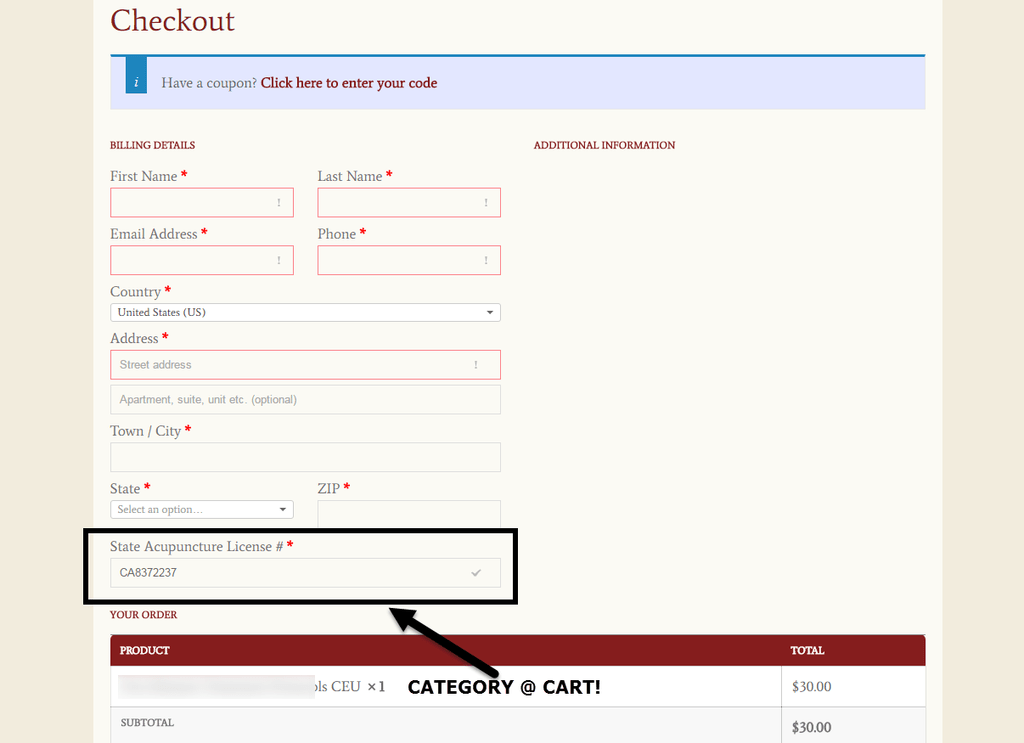
PHP Snippet(第 1 部分,共 5 部分):在 Checkout 中添加用戶字段(僅當類別在購物車中時才顯示)
/**
* @snippet Add User Field Conditionally @ WooCommerce Checkout Page
* @sourcecode https://businessbloomer.com/?p=20560
* @author Rodolfo Melogli
* @testedwith WooCommerce 2.5.5
*/
add_action( 'woocommerce_after_checkout_billing_form', 'bbloomer_add_acu_no_if_online_course' );
function bbloomer_add_acu_no_if_online_course( $checkout ) {
// see if user has a previously saved Acupuncture #
$current_user = wp_get_current_user();
$saved_acu_no = $current_user->student_acu_no;
// echo field only if bloomer_check_product_category() is true
if( bloomer_check_product_category() ){
echo '<div id="student_acu_no">';
woocommerce_form_field( 'student_acu_no', array(
'type' => 'text',
'class' => array('student_acu_no form-row-wide'),
'label' => __('State Acupuncture License #'),
'placeholder' => __('CA12345678'),
'required' => true,
'default' => $saved_acu_no, ),
$checkout->get_value( 'student_acu_no' ));
echo '</div>';
}
}
// Function that returns true/false if category is in the cart
// Is called by function bbloomer_add_acu_no_if_online_course()
function bloomer_check_product_category(){
foreach ( WC()->cart->get_cart() as $cart_item_key => $cart_item ) {
$product_id = apply_filters( 'woocommerce_cart_item_product_id', $cart_item['product_id'], $cart_item, $cart_item_key );
if( bbloomer_is_category_18_in_cart( $product_id ) ){
return true;
}
}
return false;
}
// Function that specifies category ID for bloomer_check_product_category()
// Is called by function bloomer_check_product_category()
function bbloomer_is_category_18_in_cart( $product_id ){
// ID 18 = online courses
return has_term( 18, 'product_cat', get_post( $product_id ) );
}
PHP Snippet(第 2 部分,共 5 部分):驗證新的 Checkout 域
現在,一旦結帳處理完畢,我們至少要確保字段不為空。記住,我們用一個選項 [‘required’=> true] 回調一個字段,這意味着我們需要填寫這個字段!
以下是我們如何保證在字段為空時顯示錯誤消息:
// Validate Checkout Field
add_action('woocommerce_checkout_process', 'bbloomer_validate_new_checkout_field');
function bbloomer_validate_new_checkout_field() {
if ( ! $_POST['student_acu_no'] )
wc_add_notice( __( 'Please enter your Acupuncture Licence number' ), 'error' );
}
PHP Snippet(第 3 部分,共 5 部分):將新的 Checkout 域保存到用戶元
如果驗證成功,我們當然希望將針刺許可證號碼保存到用戶數據庫(稱為 “用戶元”)中。這很簡單:
// Save Field Into User Meta
add_action('woocommerce_checkout_update_user_meta', 'bbloomer_checkout_field_update_user_meta');
function bbloomer_checkout_field_update_user_meta( $user_id ) {
if ($user_id && $_POST['student_acu_no']) update_user_meta( $user_id, 'student_acu_no', esc_attr($_POST['student_acu_no']) );
}
PHP Snippet(第 4 部分,共 5 部分):在用戶個人資料頁面中顯示新字段
此外,很明顯,我們希望管理員在必要時更改此字段。首先,我們需要在用戶個人資料頁面中顯示。最後,我們需要確保在更新時更新用戶 meta:
// Display User Field @ User Profile
add_action( 'show_user_profile', 'bbloomer_show_user_extra_field' );
add_action( 'edit_user_profile', 'bbloomer_show_user_extra_field' );
function bbloomer_show_user_extra_field( $user ){ ?>
<h3>Additional Fields</h3>
<table class="form-table">
<tr>
<th><label for="student_acu_no">Acu #</label></th>
<td><input type="text" name="student_acu_no" value="<?php echo esc_attr(get_the_author_meta( 'student_acu_no', $user->ID )); ?>" class="regular-text" /></td>
</tr>
</table><?php
}
// Save User Field When Changed From the Profile Page
add_action( 'personal_options_update', 'bbloomer_save_extra_fields' );
add_action( 'edit_user_profile_update', 'bbloomer_save_extra_fields' );
function bbloomer_save_extra_fields( $user_id ){
update_user_meta( $user_id,'student_acu_no', sanitize_text_field( $_POST['student_acu_no'] ) );
}
PHP Snippet(第 5 部分,共 5 部分):在 WooCommerce 訂單明細中保存並顯示新字段
此外,我們要在訂單詳細信息上顯示針灸號碼。發出證書前,管理員需要仔細檢查號碼是否正確。
// Update order meta with field value
add_action('woocommerce_checkout_update_order_meta', 'bbloomer_custom_checkout_field_update_user_meta');
function bbloomer_custom_checkout_field_update_user_meta( $order_id ) {
if ($_POST['student_acu_no']) update_post_meta( $order_id, '_student_acu_no', esc_attr($_POST['student_acu_no']) );
}
// Display User Field @ Order Meta
add_action( 'woocommerce_admin_order_data_after_billing_address', 'bbloomer_checkout_field_display_admin_order_meta', 10, 1 );
function bbloomer_checkout_field_display_admin_order_meta($order){
echo '<p><strong>'.__('Acu #').':</strong> ' . get_post_meta( $order->id, '_student_acu_no', true ) . '</p>';
}
如何添加此代碼?
1 、您可以將 PHP 代碼片段放置在主題或子主題的 functions.php 文件的底部(如果是 CSS 代碼,請添加到子主題的 style.css 文件底部)修改之前建議先備份原始文件,若出現錯誤請先刪除此代碼。
2 、 WordPress 4.9 後改進了主題編輯器,對於 CSS 代碼也可打開網站前台編輯器的【自定義】,複製代碼添加到自定義 css 中。
此代碼是否可用?
如需幫助或是您有更好的方案想分享?請到薇曉朵 WooCommerce 中文論壇留言告知,我們希望可以幫到更多國內的 WooCommerce 用戶也希望您的參與。


