除非您的主題是覆蓋 WooCommerce 側邊欄,否則從單一產品頁面中刪除它是非常容易的!
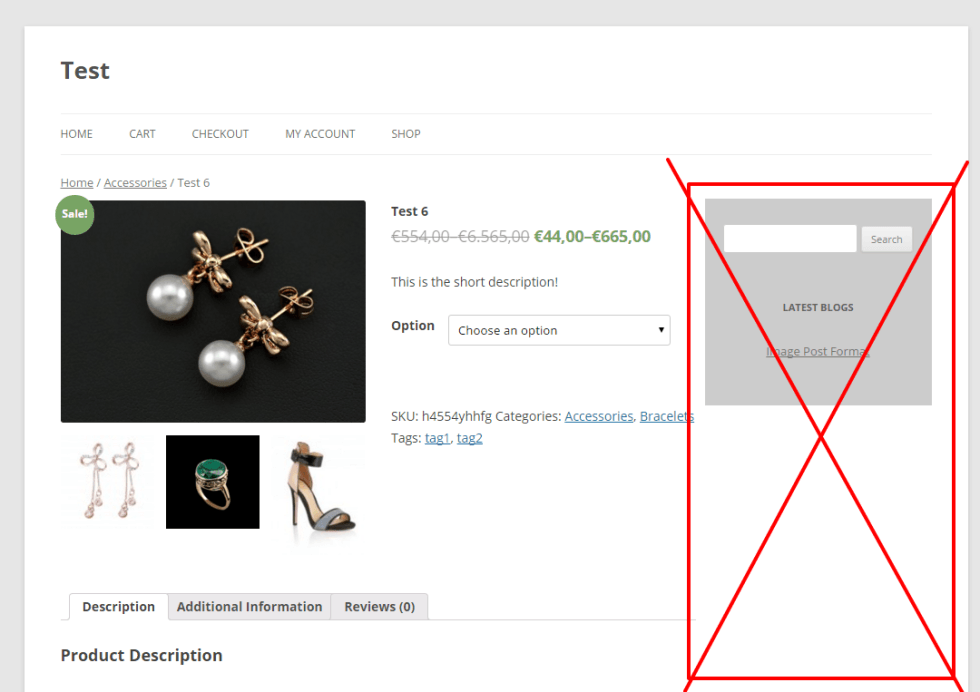 WooCommerce:從單個產品頁面中刪除側邊欄
WooCommerce:從單個產品頁面中刪除側邊欄WooCommerce 代碼段:刪除所有單個產品頁面上的側邊欄
/**
* @snippet Remove Sidebar @ Single Product Page
* @sourcecode https://businessbloomer.com/?p=19572
* @author Rodolfo Melogli
* @testedwith WooCommerce 2.4.12
*/
// Remove Sidebar on all the Single Product Pages
add_action( 'wp', 'bbloomer_remove_sidebar_product_pages' );
function bbloomer_remove_sidebar_product_pages() {
if (is_product()) {
remove_action('woocommerce_sidebar','woocommerce_get_sidebar',10);
}
}
Storefront 主題 – 刪除單個產品頁面上的 WooCommerce 側邊欄
/**
* @snippet Remove Sidebar @ Single Product Page for Storefront Theme
* @sourcecode https://businessbloomer.com/?p=19572
* @author Rodolfo Melogli
* @testedwith WooCommerce 2.5.5
*/
add_action( 'get_header', 'bbloomer_remove_storefront_sidebar' );
function bbloomer_remove_storefront_sidebar() {
if ( is_product() ) {
remove_action( 'storefront_sidebar', 'storefront_get_sidebar', 10 );
}
}
Divi 主題 – 刪除單個產品頁面上的 WooCommerce 側邊欄
這不需要任何編碼。 Divi 主題已經在其功能中刪除了 WooCommerce 側邊欄,並添加了默認的 Divi 側邊欄。
要從產品中刪除側邊欄,請轉到產品> 編輯,然後從右側邊欄選擇 “頁面布局> 全寬”:
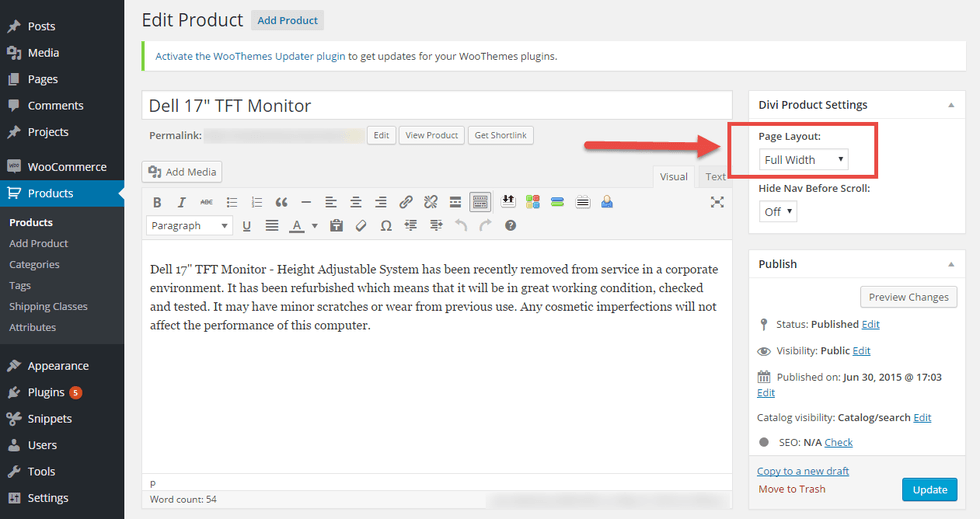 Divi&WooCommerce:刪除單個產品頁面上的側邊欄
Divi&WooCommerce:刪除單個產品頁面上的側邊欄如果您還想從檔案頁面中刪除 Divi 側邊欄,請轉到 Divi> 主題選項> 常規設置,並將 “WooCommerce 的商店頁面和類別頁面布局” 設置為 “全寬”:
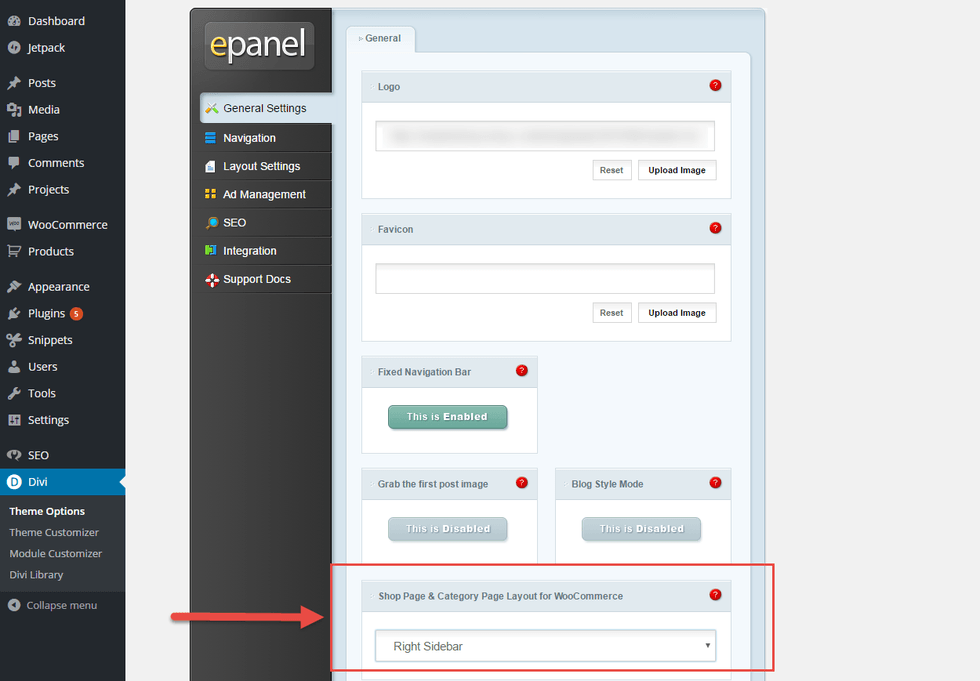 Divi&WooCommerce:刪除存檔頁面上的側欄
Divi&WooCommerce:刪除存檔頁面上的側欄如何添加此代碼?
1 、您可以將 PHP 代碼片段放置在主題或子主題的 functions.php 文件的底部(如果是 CSS 代碼,請添加到子主題的 style.css 文件底部)修改之前建議先備份原始文件,若出現錯誤請先刪除此代碼。
2 、 WordPress 4.9 後改進了主題編輯器,對於 CSS 代碼也可打開網站前台編輯器的【自定義】,複製代碼添加到自定義 css 中。
此代碼是否可用?
如需幫助或是您有更好的方案想分享?請到薇曉朵 WooCommerce 中文論壇留言告知,我們希望可以幫到更多國內的 WooCommerce 用戶也希望您的參與。


